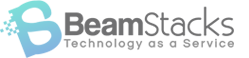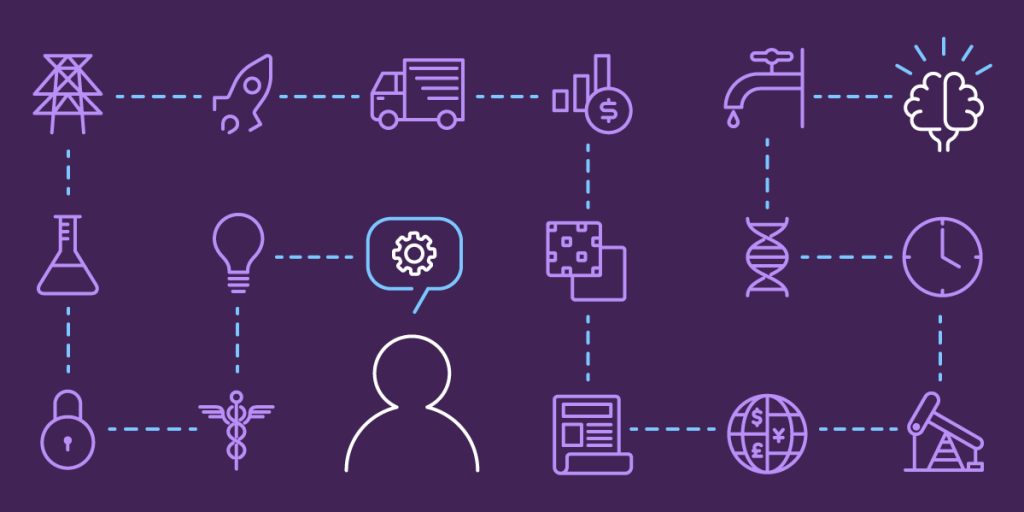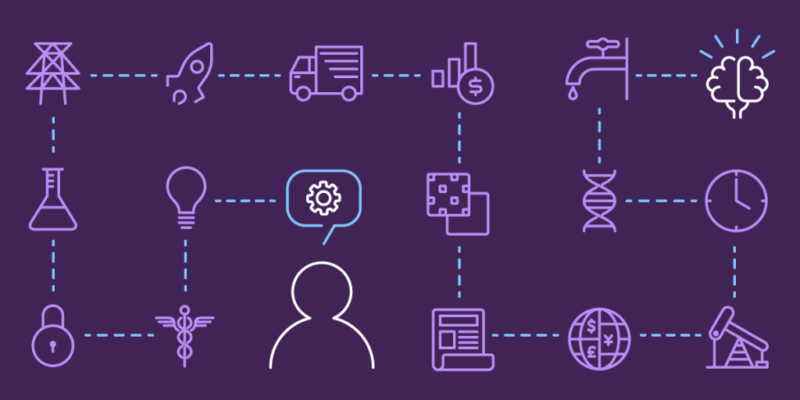WML allows users to deploy and monitor machine learning models that were trained using SPSS, Scikit Learn and Spark ML.
- Training: the process of applying an estimation algorithm to ‘learn’ from a data set which generates a model that can make predictions related to that data set.
- Scoring: the operation of predicting an outcome using a trained model.
Automated Model Building
WML’s model building wizard is exposed through IBM Data Science Experience (DSX) to provide a guided workflow that walks users through creating machine learning models. Start by selecting to either build manually and choosing the algorithms best suited for your needs, or select the Automatic option and get help selecting the algorithm that would work best for your data. The Automatic option guides you through preparing data for training, and offers recommendations on algorithms to apply based on characteristics of your data.
 Model Deployment
Model Deployment

What is the Watson Knowledge Studio Experimental Bluemix Launch?
Watson Knowledge Studio has been available as a SaaS application on IBM Marketplace since it launched more than a year ago. We are experimenting with making it available on Bluemix which would offer a better end-user experience when integrating with the Watson Discovery and Watson Natural Language Understanding services. Note that as an experimental service on Bluemix, WKS is not intended for production use and you can expect significant changes as we learn from this launch. If you need Watson Knowledge Studio for production use cases, please use the offering on Marketplace.
What does Watson Knowledge Studio offer?
Watson Knowledge Studio allows subject matter experts to teach Watson using examples eliminating the need for programming or data science skills (if you are a data scientist, you will be pleasantly surprised by the ease with your models can be trained). WKS combines both machine-learning and rule-based approaches for domain adaptation so that you don’t have to pick one approach over. Instead you can combine them as needed for your specific use case. In addition, WKS offers a collaborative environment to help multiple experts bring their individual expertise together to train Watson. You can use custom models built with WKS in multiple services that operate on unstructured text, including Watson Discovery, Watson Natural Understanding or even used on premise with Watson Explorer. WKS is the only service available today that combines the powerful capabilities of annotation, model training, evaluation and deployment in a single collaboration-focused application.