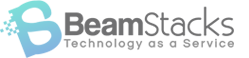Efficient data gives real power to any organization. Organizations use data for their benefit by turning it into actionable insight. To make sense of the data available in vast amounts in companies, they need to adopt a powerful BI tool. Power BI by Microsoft allows companies to utilize and access data to create an interactive dashboard. It helps employees to make better decisions and improves performance.
What is Power BI?
Power BI is a data visualization and BI tool introduced by Microsoft that allows you to visualize data and share it. It permits enterprises and individuals to gather data from various sources to create interactive BI reports and dashboards. The engaging data visualization created in Microsoft Power BI helps stakeholders construct a piece of practical information from the massive amount of data available. The harmonized data can be used by users to perform analytics and search insights into organization performance across departments.
The Power BI platform provides various options for data visualization and creating reports. It also has a customizable dashboard to manipulate visuals, search for insights, collaborate, and share reports. Anyone in a company can carry a transformative decision using the insights by looking thoroughly at massive data with the help of Power BI.
Why use Power BI?
Microsoft Power BI is among the popular BI tools available in the market. Microsoft keeps upgrading the platform to make it better and meet the user’s requirements. The primary benefit of this platform is that it has changed the way of working drastically over the years and increased the value of analytics. The organization chooses to work with Power BI because:
Customizable Dashboards
The customizable dashboard feature of Power BI allows users to design their dashboards easily and follow tracks that are essential to them. The customization can be done by a person, team, or department. You can select data that suits your purpose and apply visualization you like to connect and display, share and collaborate within the tool. It is actionable and efficient, and allows users to dedicate time to more relevant information.
Easy to Use Platform
Power BI is easy to learn despite your skills. You can get on with the platform right away. No educational degree is required to use this platform or be an analytics expert to achieve the desired result. Organizations can inspire their employees to become data-centric and use analytics insights daily in reports, planners, decision-making processes, and more. The design of Power BI is intuitive to excel users, and they can use this tool effortlessly.
Attractive Visualization
One of the many reasons to use Power BI is compelling visualizations. There are countless visualizations available to create attractive reports and visuals. Visualization is the key to leaving a significant impact on viewers. How we look at data, perceive it, and understand it is necessary. Power BI users can select a visual that hits the chords of their sentiment and send a message from their design. These compelling visuals help them to enhance their presentation and reports and allow viewers to understand information immediately. With a suitable visualization, users can justify decisions and requests, inspire actions, confirm results, and make a statement.
Actionable Insights
With cohesive shown data at the tip of your fingers, you can easily spot opportunities to improve and transform it within the company. Power BI helps augment everything from the operation, employee performance, customer relationship, logistic expenses, and almost everything happening in your enterprise. It even can be used to forecast for business with its machine learning capabilities. Tool features like Q&A and quick insights guide a new user to valid information.
Real-time Analytics
The tool enables users to perform real-time stream analytics. Power AL helps to grab data from various social media and sensor sources to get admittance to real-time analytics. It helps to make a business decision quickly and effectively.
Data Access from Multiple Sources
Power BI has access to vast data from various sources. It enables the users to view, visualize, and analyze data in bulk quantities which cannot be accessed in Excel. Excel, XML, CSV, JSON, and PDF are a few necessary data sources for Power BI. The tool uses a compression algorithm to cache and import data within Power BI files.
How do companies use Power BI to make better decisions?
Organizations across the world, big and small, are now using Power BI to become efficient, make a decision, achieve new targets, and solve problems. There are many ways that an organization can leverage this tool to obtain data-driven decisions faster and better.
Control Over Unlike Data-
An agency named Conde Nast began to use Power BI to manage and centralize data for various brands in a better way. They aimed to expand the company’s capabilities and to be active in delivering relevant and insightful data to their brands. Before Power BI, the marketing analytics team of the company used various tools for data management for each brand which led to shortcomings and inefficiencies. With the help of Power BI, they quickly find insights into the know brand’s performance, customers, and market.
Real-time Visualization-
An air pollution organization that was active in 04 primary counties with the worst air quality was able to preserve the well-being and health of citizens with the use of Power BI. By utilizing Power BI, company was able to get insights, forecast, and live data visualization for the poor quality of the air. The users were able to look for data at the locality level, and insights were set to auto-update to provide real-time visualization of air quality.
Another organization, the Associated Press, used Power BI to show Virginia election results using live data visualization.
Enhanced and Unified Report-
With the help of Power BI, Banfield Pet Hospital was able to go away from inefficient and limited reporting processes that were keeping employees’ schedules full with time-consuming data entry and limited visibility of the management over business performance. Employees moved from hectic excel sheets and PDFs to uniform and compelling data visualization and have gained a real-time and clear perspective of the business. With Power BI, an organization can improve operations, finance, marketing, and more with analytics and collaboration at one location.