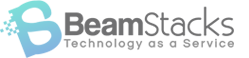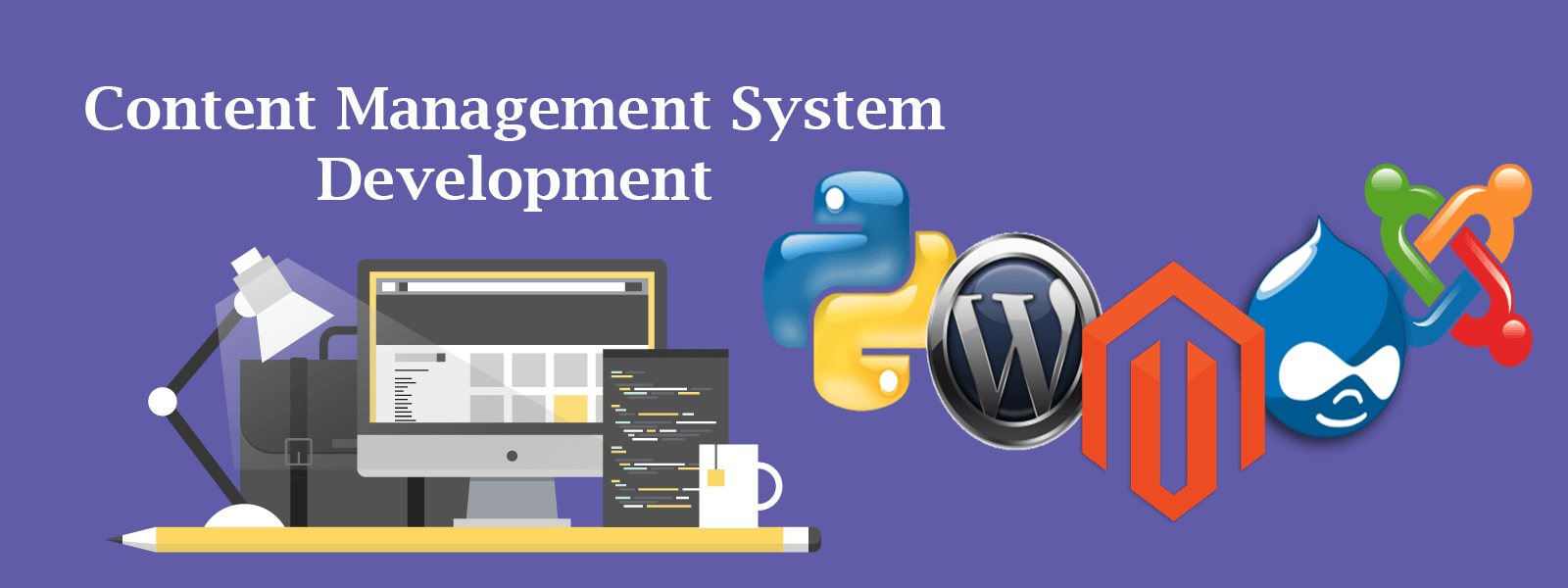A Content Management System (CMS) is an application used for producing and running a website. It allows anyone, even without a formal technical background, to place content on a web site and keep track of it without too much effort.
Users are able to employ a range of document types and content on a website, and then modify and expand the information posted by themselves without the need of a Web programmer to setup the site and do the updates. Since CMS makes use of templates, no HTML knowledge is required.
CMS software comes in handy for in-text editing or adding images. It also allows users to collaborate on content too. When wanting an operational, appealing website, one can rely on CMS to be able to store content online and allow direct communication with the intended audience.
Advantages & Disadvantages of Using a CMS for Building Your Website

When setting up a website, business owners are faced with a choice – whether or not to implement an off-the-shelf Content Management System or opt for a hand-coded custom one. Before CMSs, people would hand-code their websites on their local computers and used an FTP program to move those files to their webserver, and then these files would become available on their websites. If they needed to modify something, they had to go through the whole process again. While continuing to apply this old method is no longer feasible, some people do favor a custom CMS over out-of-the-box solutions like WordPress or Drupal.
Top 10 PHP CMS List
1. WordPress
2. Joomla
3. Drupal
5. Magento
4. Cake PHP
6. Modx
7. Concrete5
8. PHP Fusion
9. CMS Made Simple
10. PHPWiki
Whatever you decide is best for your needs, you should expect PHP-based CMS systems to have the following features:
- Easily add, edit, and remove pages using a Microsoft Word-style editor, also known as a What You See Is What You Get, or WYSIWIG.
- Place those pages into buckets and groups, as well as categorize them into menus.
- Manage a visitors UX experience through navigation changes, including site menus, breadcrumbs, and maps.
- Create, edit, and remove templates to allow for the customization of pages and layouts.
There are a few other key areas to consider when selecting a CMS
Virtually all the solutions listed above offer them, but be sure that your selection has a good library of plugins (sometimes called modules) and a strong third-party community of developers, web development companies, and PHP developers, who are adding and updating them. Plugins add critical items to your website, like e-Commerce solutions, search engine optimization (SEO), social media integration, tagging solutions, and much more. Since you can select plugins that are already written and that work for you, you can save time and money, often avoiding the expense of hiring a separate programmer.
For those who want to build and deploy an ASP.NET Web site, they may want to consider Microsoft CMS server (MCMS).
This is Microsoft’s enterprise Web content management system. MCMS integrates with Visual Studio .NET so a user can create a website and place content on to it, which is made possible by using MCMS’ tools and components.
MCMS also integrates with SharePoint Online, which is part of Office 365.
In addition to the basic features of a CMS system, MCMS has many additional social capabilities to maintain and restructure content, if not to search for text, share documents, metadata, content and sites with external users or within a networked environment. Also, MCMS integrates with Microsoft SQL Server that makes the databases available via Windows PowerShell.
Other than using MCMS for developing content driven websites, it’s also worth considering the free downloadable open-source CMS platform, so-called Orchard CMS, which was initially a Microsoft project but has since been turned over to the CodePlex Foundation. This alternative CMS solution uses JavaScript and XML?meaning, it is really designed with Web professionals in mind to use for building ASP.NET applications.
If not Microsoft’s CMS platform, do know there are other content management system vendors on the market, like Joomla! for Windows. This is an award-winning CMS program based on PHP open-source applications can run on the Microsoft Web Platform. Or else, there is Expression Engine, eZ Publish and Vivvo that might be good choices too, according to TopTenREVIEWS. In addition, niche industry such as nonprofit organizations will likely benfit from an exclusive nonprofit content management platform offer by company such as Blackbaud, Inc.
SharePoint Enterprise Content Management System
Microsoft SharePoint in particular is an excellent choice for Microsoft-centric IT organizations and integrates document management technology with already familiar Microsoft Office desktop applications. It provides enhanced content management for both structured (databases, application and code repositories) and unstructured (Office documents, Web pages, PDFs, and email) content. SharePoint combines document management, records management and web content management within a single platform to form a true Enterprise Content Management System for a corporations Intranet, Extranet or customer facing Internet.
WordPress
At its heart, WordPress is more of a blogging platform than a CMS, however, due to the many plugins available (over 17,000 plugins) it evolved into a more CMS-like software. Given that its script is open source, you’re free to use it for any project that you may have, which makes it a multi-faceted and highly customizable platform. It’s mostly used for small and mid-sized websites and blogs. Although it’s a complex system, it has a fast learning curve even for those who don’t possess advanced technical skills. In this sense is probably the best platform for beginners.
WordPress has a huge community of users, meaning that support and documentation on almost all aspects of installing, customizing, updating, using, managing, etc. WordPress are available for users. The abundance of plugins allows you to achieve virtually anything with your WordPress site. By using free and paid templates or themes, you can easily customize your website’s look.
Disadvantages of WordPress include: need for PHP, HTML&CSS knowledge for implementing modifications; the need to install a lot of plugins for advanced features; security vulnerability issues brought about by themes and the installation of multiple plugins.
Read: How to Build a Website with WordPress?
Joomla!
In terms of complexity, Joomla is a bit more complex than WordPress, but less comprehensive and advanced than Drupal. Joomla is also an open source platform with more than 3% of the web running on it. Joomla is extremely rich in features and supports all the features of a modern website. It can be used to create any website, however, it’s predominantly used for small to mid-tier eCommerce websites.
Although not as easy to use as WordPress, Joomla still ranks high among the easy-to-use content management systems. Users have an abundance of resources available, including programmer’s tools and tutorials to get started on their Joomla website.
Thanks to Joomla’s comprehensive navigation system, users can successfully manage several hierarchies, meaning that managing a website with hundreds of pages can be easily done.
Disadvantages of Joomla: requires lot of work to make it SEO-friendly, huge server resource requirements, some plugin incompatibility issues, less secure.
Read: How to Create a Joomla Website?
Magento
Magento is an open source eCommerce platform that has tons of options for customization and integration available. Magento has the ability to make online shopping even bigger than it ever was before. This article is about the 9 benefits of Magento eCommerce platform website.
Drupal
Drupal is one of the most comprehensive open source CMSs available, outranking both WordPress and Joomla in terms of complexity. It is considered an enterprise-class CMS, allowing developers to readily integrate it with SAP or other similar applications. Moreover, it is viewed as a content management framework rather than a CMS. This means that unlike a CMS, a CMF does not make any assumptions regarding how a website’s content should be managed, leaving a lot of leeway in terms of structuring the content. It’s a great platform for creating tailor-made eCommerce websites or any large projects where power, scalability and stability are the most important elements.
Drupal focuses on functionality in all aspects of website management, particularly with respect to user management, graphic content management, page content management, etc.
Drupal facilitates the creation of feature-rich, SEO-friendly, and mobile-ready websites. It also allows companies to deploy core features rapidly and leave customization for later. In this sense, it’s a platform that allows for a better dynamic in terms of customization, that is, a Drupal website can better respond to changing business requirements and customer feedbacks.
Disadvantages of Drupal include: steep learning curve, the absence of quality free plugins and a lack of theme variety.
Advantages and Disadvantages of Using CMS
While all CMS software have their own particular advantages and disadvantages, some of the pros and cons are common for each.
Advantages of using a CMS:
- Quick development and deployment time: Using a CMS can drastically speed up the process of developing a site;
- Open source CMSs are free to download and install;
- Advanced site functionality: Most systems allow the implementation of functionalities (forms, polls, quizzes, event calendars, etc.) that would otherwise be extremely hard to achieve;
- User-friendly: Gives people with little or no technical skills the ability to create, update or modify content;
- Reduces costs: Implementing an out-of-the-box CMS is definitely less costly than a custom one. Also, after users have learned some of the ins and outs of the CMS, they will be able to handle the basic functions on their own, and this reduces the costs of outside technical assistance as well;
- Easy maintenance and updates: Most CMSs are developed to be easy to maintain and update.
- Huge development communities for open source CMSs;
Disadvantages of using a CMS:
- Hidden implementation costs for perfecting the system for users’ needs;
- Server resources: Some CMSs (e.g. Joomla) can put a load on your server resources;
- Some technical skillset requirements: If users have an aversion to learning the basics of using a CMS, the usage of a CMS will not be as efficient. This means that hiring experienced staff or contracting technical help might be necessary;
- Maintenance: In the wrong hands, an unmaintained and outdated CMS can do a lot of harm to a website and lead to serious security vulnerabilities;
- Direct support: for community-based CMS systems, direct support may not be easy to find, and you have to rely on user forums and existing documentation.
-
What to Look for When Choosing a CMS?
Apart from the above-mentioned CMS options, there are hundreds of others. Choosing the perfect CMS for you can be a daunting task. Here are some features that you should look for when selecting a CMS for you or your business:
- Page management: see if the CMS includes the page management features that you need. For example, a blogging CMS may have restricted page management capabilities making it hard for you to structure content beyond these capabilities.
- Adding content: Can adding or modifying content be done in an easy, straightforward way irrespective of the type of content?
- Template and theme variety: If customizability is important for you, look for a CMS that supports a lot of templates and themes.
- Flexibility of user groups: For organizations in which the workflow requires the collaboration of more users, a CMS that can handle multiple users or user groups is a better option.
- Multisite support: Does the CMS support multiple site installs?
- Security: If you own an eCommerce site or you handle sensitive data, make sure your CMS is bulletproof in terms of security.
- Search capabilities: If searchable content is important on your site, make sure your CMS covers this area both in terms of search speed and structuring results.
- SEO-friendly URLs, page generation speed, and clean code generation – all of these can have an impact on the Google ranking of your site.
- Support documentation and support community: Make sure there are plenty of resources and that comprehensive documentation is readily available.